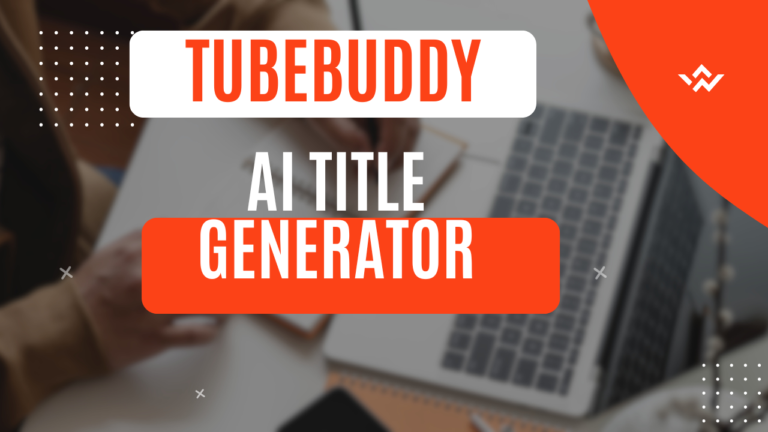As a YouTube content creator, you’re likely always on the lookout for tools that can help you optimize your videos, grow your audience, and streamline your workflow. TubeBuddy is one such tool that has gained immense popularity among YouTubers for its powerful features and user-friendly interface. In this blog post, we’ll explore the ten best features of TubeBuddy and how they can benefit your YouTube channel.
1. Keyword Explorer

One of the most critical aspects of growing your YouTube channel is ensuring that your videos are discoverable. TubeBuddy’s Keyword Explorer is an invaluable tool for this purpose. It helps you find the best keywords to use in your video titles, descriptions, and tags, thereby improving your video’s chances of ranking higher in YouTube search results.
How It Works
The Keyword Explorer provides insights into keyword search volume, competition, and overall score. By analyzing these metrics, you can identify keywords that have high search volume but low competition, giving your videos a better chance to stand out. Additionally, it suggests related keywords and phrases that you might not have considered, helping you create more targeted content.
Benefits
- Increased Discoverability: By using the right keywords, your videos are more likely to appear in search results, leading to more views.
- Targeted Content: Helps you understand what your audience is searching for, allowing you to create content that meets their needs.
- Competitive Edge: By identifying low-competition keywords, you can outrank your competitors and attract more viewers.
2. SEO Studio

TubeBuddy’s SEO Studio is designed to help you optimize your video content for search engines. This feature guides you through the process of optimizing your video’s title, description, tags, and other metadata to improve its search engine ranking.
How It Works
SEO Studio provides a step-by-step checklist to ensure that your video is fully optimized. It analyzes your video’s metadata and gives you suggestions for improvements. For example, it might recommend adding certain keywords to your title or description, improving your tags, or creating a more engaging thumbnail.
Benefits
- Higher Search Rankings: Optimized videos are more likely to rank higher in search results, leading to increased visibility and more views.
- Time-Saving: The step-by-step checklist makes it easy to ensure that your video is fully optimized without having to manually check each element.
- Improved Metadata: By following the SEO suggestions, you can create more compelling and accurate metadata that attracts viewers.
3. Competitor Analysis

Understanding what your competitors are doing can provide valuable insights into how you can improve your own channel. TubeBuddy’s Competitor Analysis feature allows you to analyze your competitors’ videos and strategies to identify what works and what doesn’t.
How It Works
This feature enables you to track your competitors’ performance metrics, such as views, likes, comments, and subscriber growth. You can compare these metrics with your own to see where you stand. Additionally, it provides insights into the keywords and tags your competitors are using, helping you refine your own content strategy.
Benefits
- Strategic Insights: Gain a deeper understanding of your competitors’ strategies and identify opportunities to differentiate yourself.
- Performance Benchmarking: Compare your channel’s performance with your competitors to identify areas for improvement.
- Keyword Inspiration: Discover new keywords and tags that your competitors are using effectively.
4. Best Time to Publish

Timing is crucial when it comes to publishing your YouTube videos. TubeBuddy’s Best Time to Publish feature helps you determine the optimal times to release your videos to maximize views and engagement.
How It Works
TubeBuddy analyzes your channel’s historical data to identify when your audience is most active. It then provides recommendations for the best days and times to publish your videos. This ensures that your content is released when your audience is most likely to be online and ready to watch.
Benefits
- Increased Engagement: Publishing at the optimal time ensures that more viewers see your video shortly after it’s released, leading to higher engagement.
- Better Scheduling: Helps you plan your content calendar more effectively by identifying the best times to publish.
- Audience Insights: Provides valuable insights into your audience’s behavior and viewing habits.
5. Thumbnail Generator

A compelling thumbnail can make a significant difference in attracting viewers to your video. TubeBuddy’s Thumbnail Generator makes it easy to create eye-catching thumbnails that stand out in YouTube search results and recommendations.
How It Works
The Thumbnail Generator provides a range of customizable templates that you can use to create professional-looking thumbnails. You can add text, images, and graphics to make your thumbnail more appealing. Additionally, it allows you to compare different thumbnail designs to see which one performs better.
Benefits
- Increased Click-Through Rates: A well-designed thumbnail can entice viewers to click on your video, leading to more views.
- Easy Customization: The user-friendly interface makes it easy to create and customize thumbnails without any design experience.
- Performance Comparison: Allows you to test different thumbnail designs to see which one attracts more viewers.
6. Video Performance Analytics

Understanding how your videos are performing is crucial for growing your YouTube channel. TubeBuddy’s Video Performance Analytics provides detailed insights into your video’s performance metrics, helping you make data-driven decisions.
How It Works
This feature offers a comprehensive dashboard that displays key performance metrics, such as views, watch time, likes, comments, and audience retention. It also provides insights into traffic sources, audience demographics, and engagement patterns. You can use this data to identify trends and adjust your content strategy accordingly.
Benefits
- Data-Driven Decisions: Detailed performance analytics help you understand what works and what doesn’t, allowing you to refine your content strategy.
- Trend Identification: Identify trends and patterns in your video’s performance to capitalize on successful strategies.
- Audience Insights: Gain a deeper understanding of your audience’s preferences and behavior.
7. Comment Moderation and Replies

Engaging with your audience is essential for building a loyal community on YouTube. TubeBuddy’s Comment Moderation and Replies feature streamlines the process of managing and responding to comments on your videos.
How It Works
This feature provides a centralized dashboard where you can view, filter, and respond to comments on your videos. It also includes tools for moderating comments, such as blocking certain keywords or flagging inappropriate content. Additionally, you can use canned responses to quickly reply to common questions or comments.
Benefits
- Improved Engagement: Timely and thoughtful responses to comments help build a strong relationship with your audience.
- Efficient Management: The centralized dashboard makes it easy to manage and moderate comments across all your videos.
- Spam Reduction: Tools for blocking keywords and flagging inappropriate content help keep your comment section clean and respectful.
8. Subscriber Growth Tools

Growing your subscriber base is a key goal for any YouTube content creator. TubeBuddy offers several tools designed to help you increase your subscriber count and retain your existing audience.
How It Works
TubeBuddy provides features such as subscriber outreach, subscription alerts, and end screen templates that encourage viewers to subscribe to your channel. It also offers insights into subscriber behavior, helping you understand what drives subscriptions and what causes viewers to unsubscribe.
Benefits
- Increased Subscribers: Tools and features designed to encourage viewers to subscribe can help you grow your audience more quickly.
- Retention Insights: Understand what keeps your subscribers engaged and what might cause them to unsubscribe.
- Effective Calls to Action: Use end screen templates and other tools to create compelling calls to action that encourage subscriptions.
9. Tag Suggestions and Analysis

Tags play a crucial role in helping YouTube understand the content of your videos and improving their discoverability. TubeBuddy’s Tag Suggestions and Analysis feature helps you choose the most effective tags for your videos.
How It Works
This feature provides a list of suggested tags based on your video’s content and target keywords. It also analyzes the tags you’re currently using and provides recommendations for improvement. Additionally, it shows you how your tags compare to those used by your competitors.
Benefits
- Improved Discoverability: Using the right tags can help your videos appear in relevant search results and recommendations.
- Competitive Advantage: By analyzing your competitors’ tags, you can identify opportunities to optimize your own tags and improve your video’s performance.
- Enhanced Metadata: Accurate and relevant tags help YouTube understand your video’s content, leading to better search rankings.
10. Integration and Automation
TubeBuddy offers various integrations and automation features that can save you time and streamline your workflow. These tools allow you to connect TubeBuddy with other platforms and automate repetitive tasks.
How It Works
TubeBuddy integrates with platforms such as Patreon, Twitter, and Facebook, allowing you to share your content and engage with your audience across multiple channels. It also offers automation tools for tasks such as bulk processing, scheduled uploads, and template management.
Benefits
- Time Savings: Automating repetitive tasks frees up more time for you to focus on creating content.
- Cross-Platform Engagement: Integrations with other platforms help you reach and engage with your audience across multiple channels.
- Streamlined Workflow: Tools for bulk processing and template management make it easier to manage your content and maintain consistency.
Conclusion
TubeBuddy is an essential tool for any YouTube content creator looking to grow their channel and optimize their videos. Its powerful features, such as Keyword Explorer, SEO Studio, Competitor Analysis, Best Time to Publish, Thumbnail Generator, Video Performance Analytics, Comment Moderation and Replies, Subscriber Growth Tools, Tag Suggestions and Analysis, and Integration and Automation, provide valuable insights and tools to help you succeed on YouTube.
If you want to know more about TubeBuddy, read more content on this topic here.